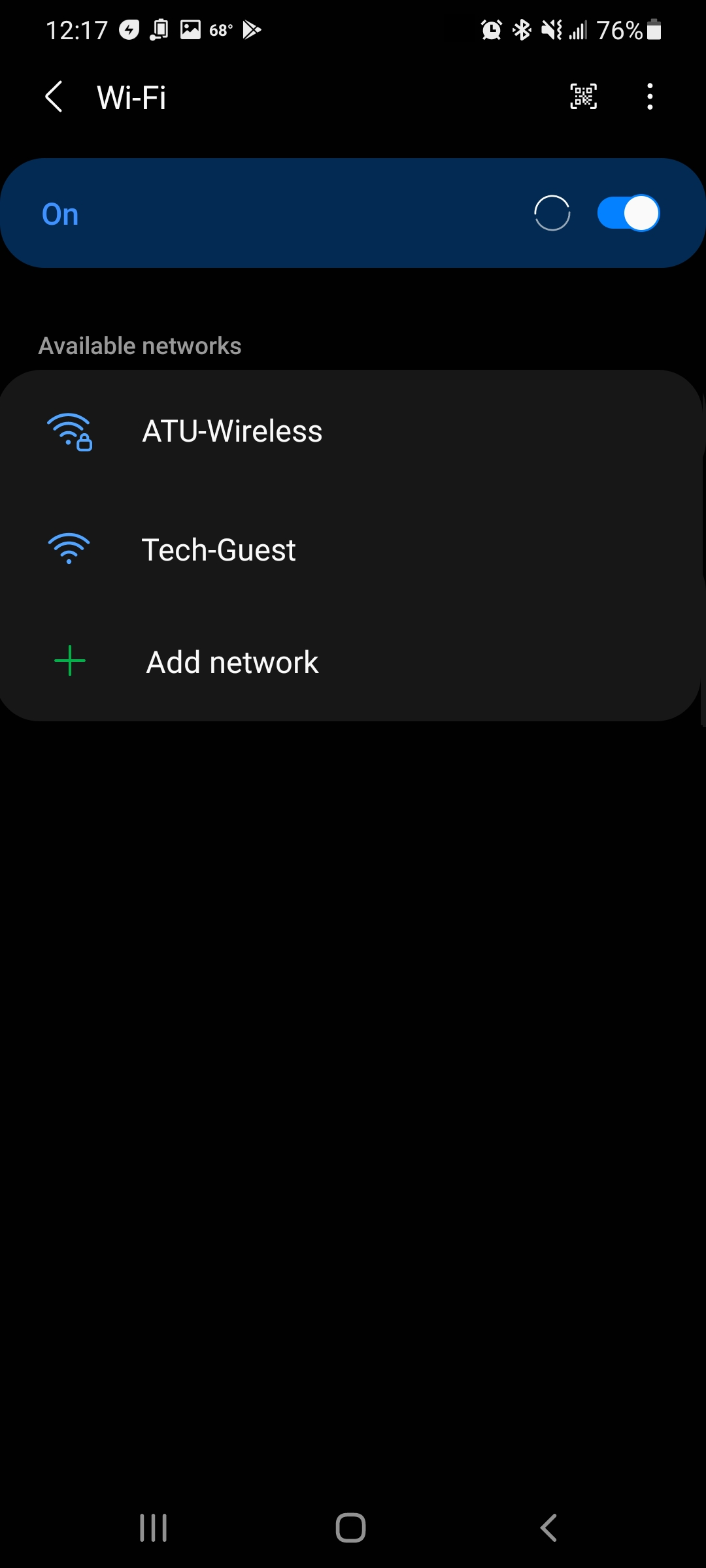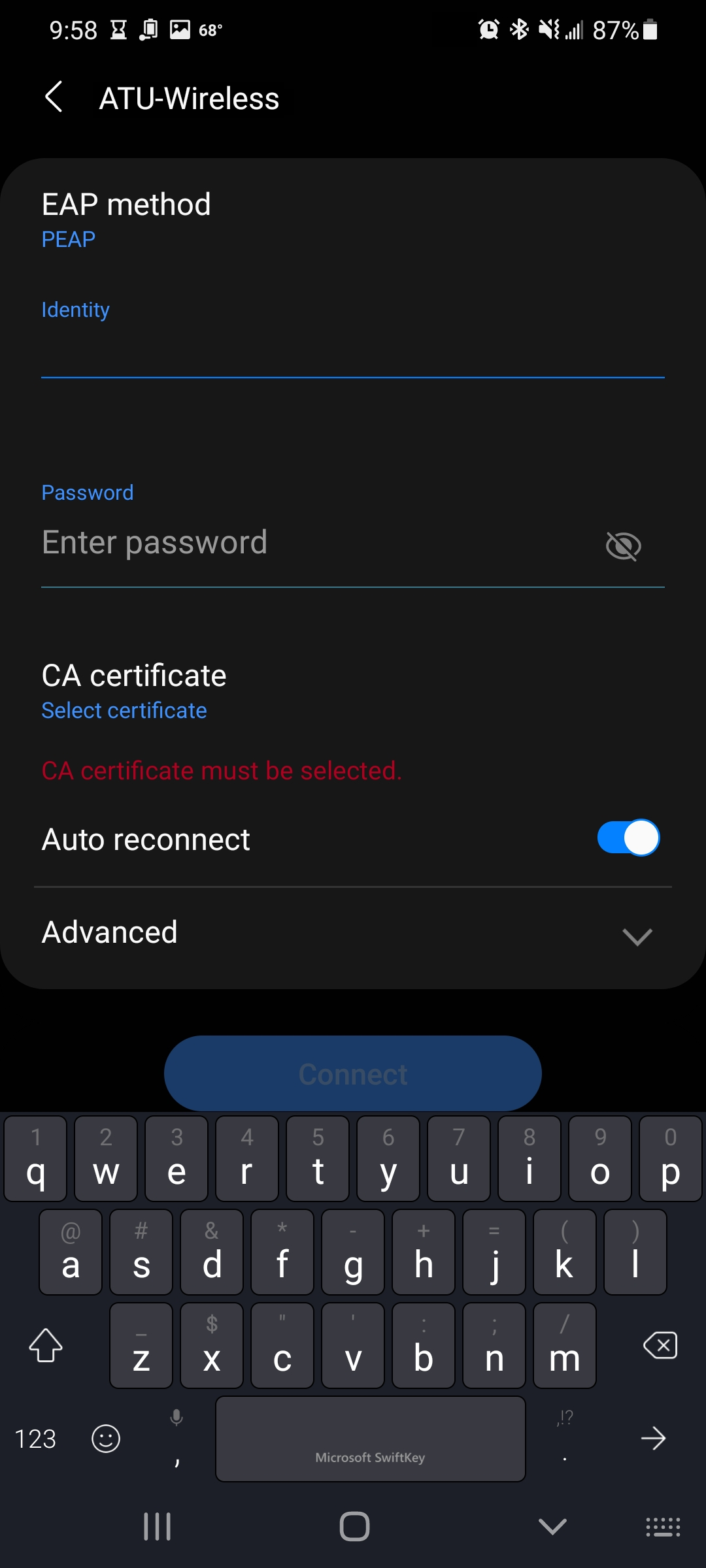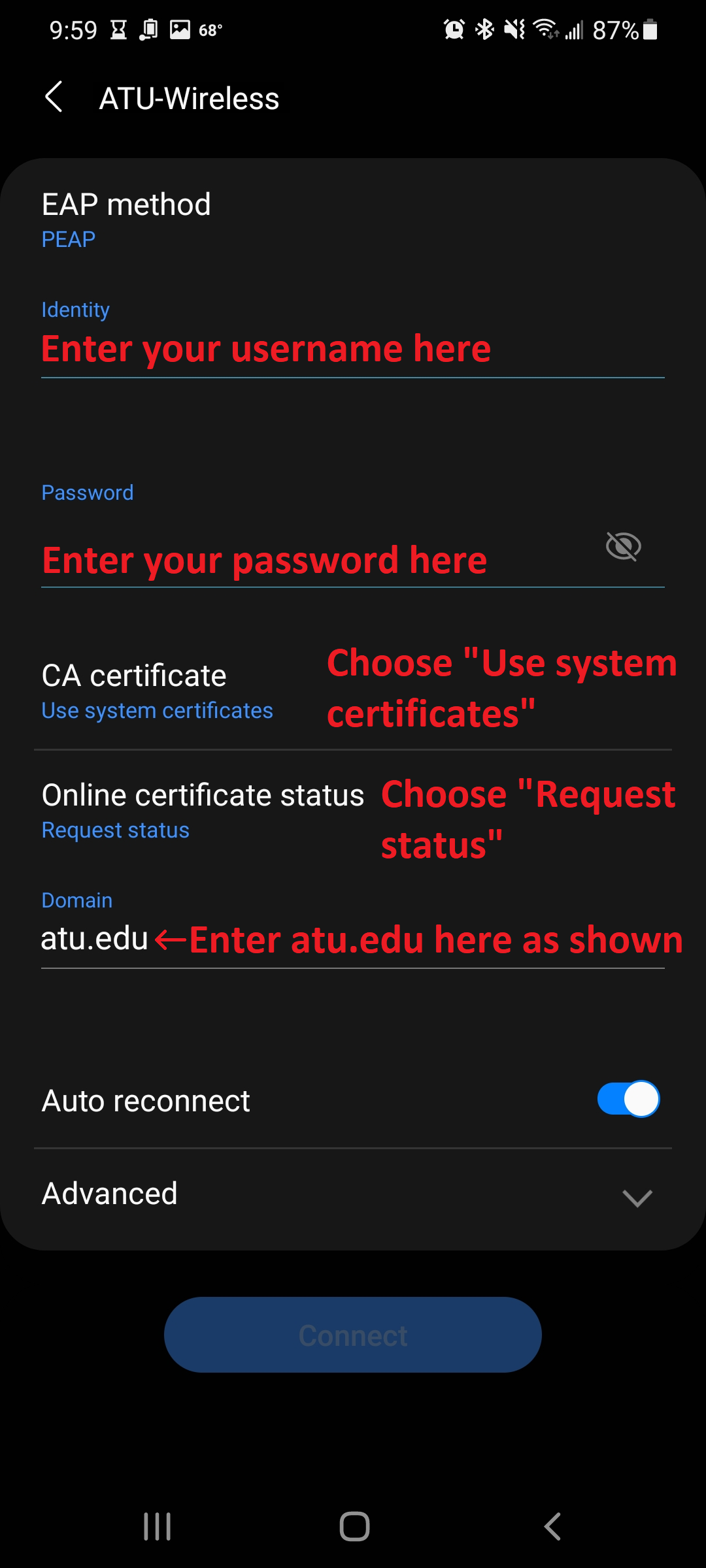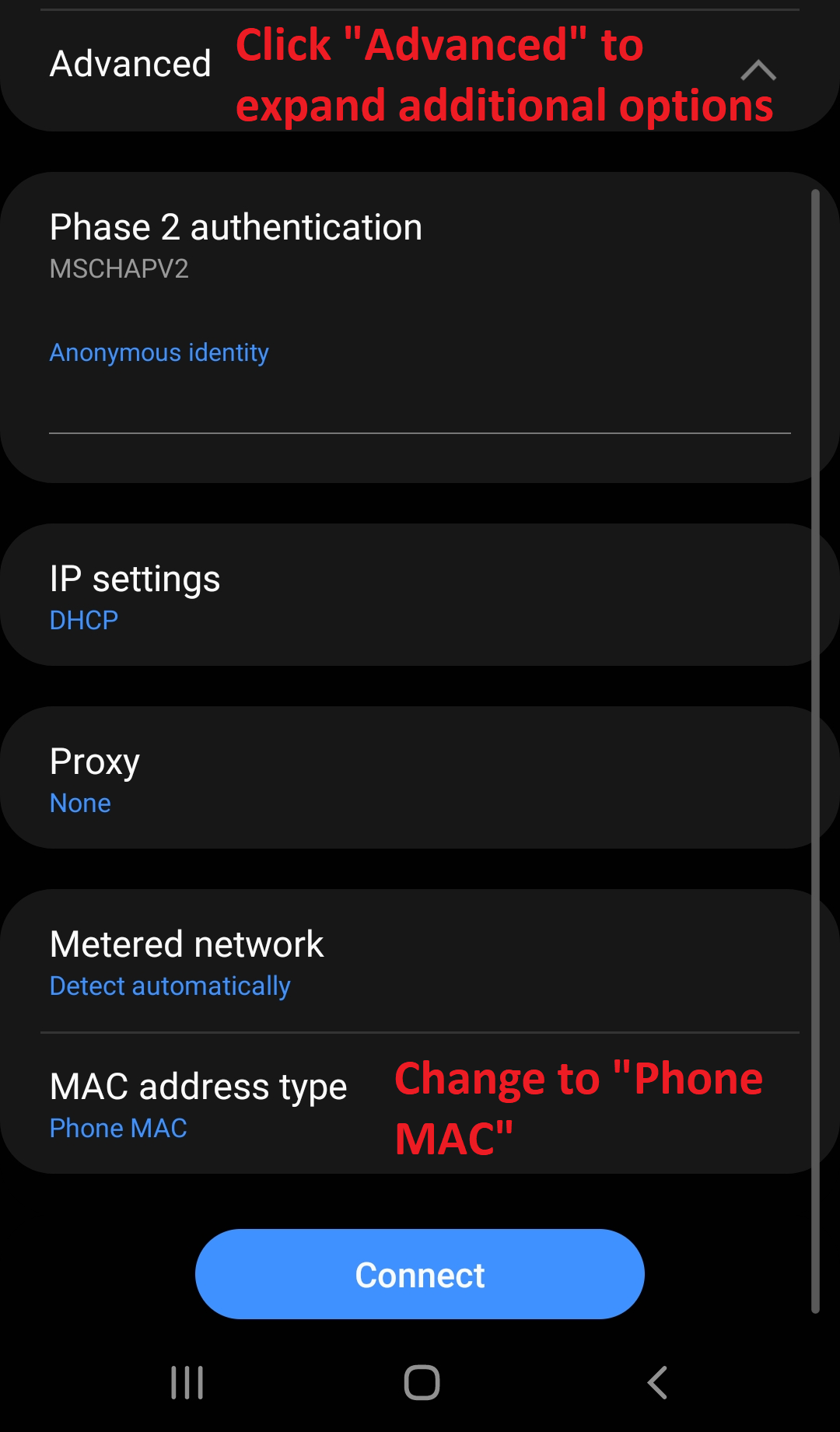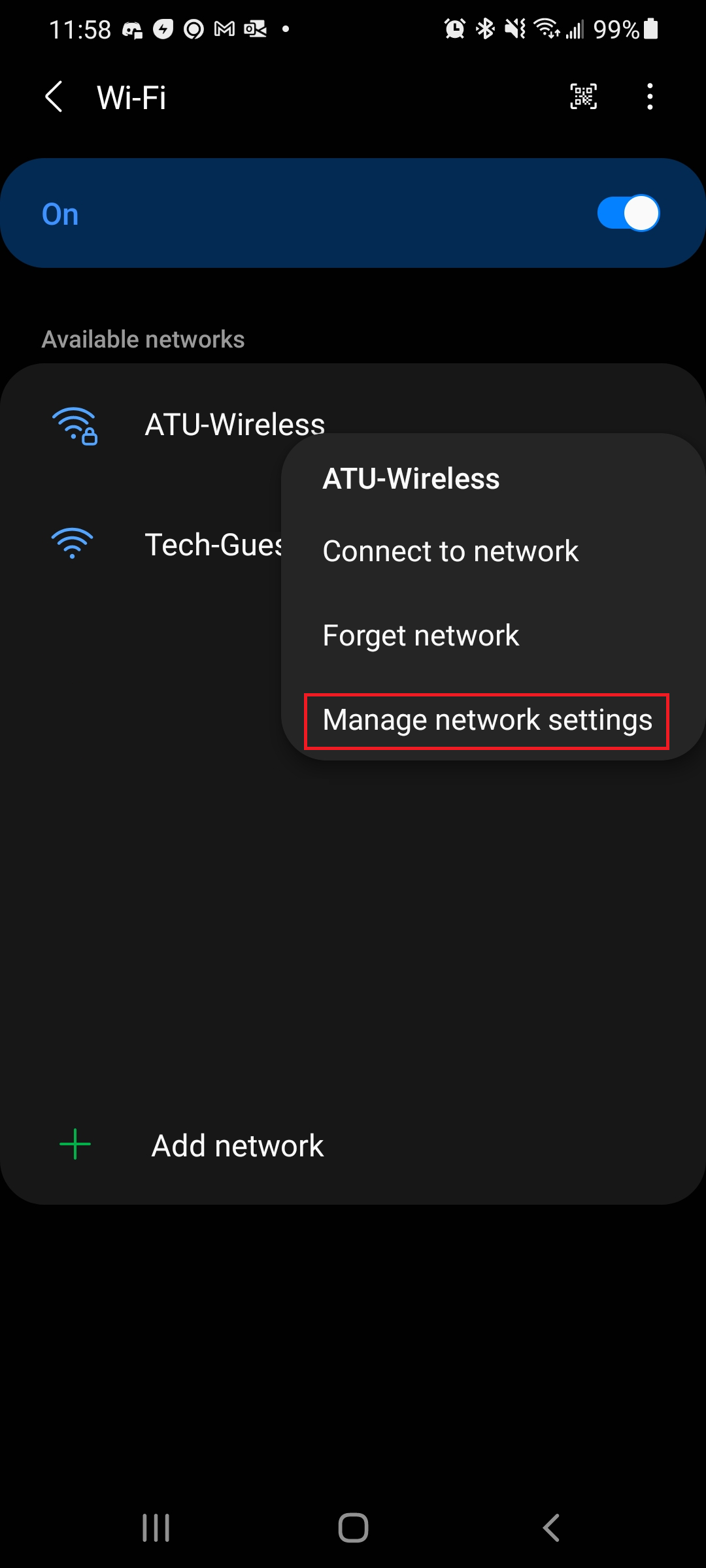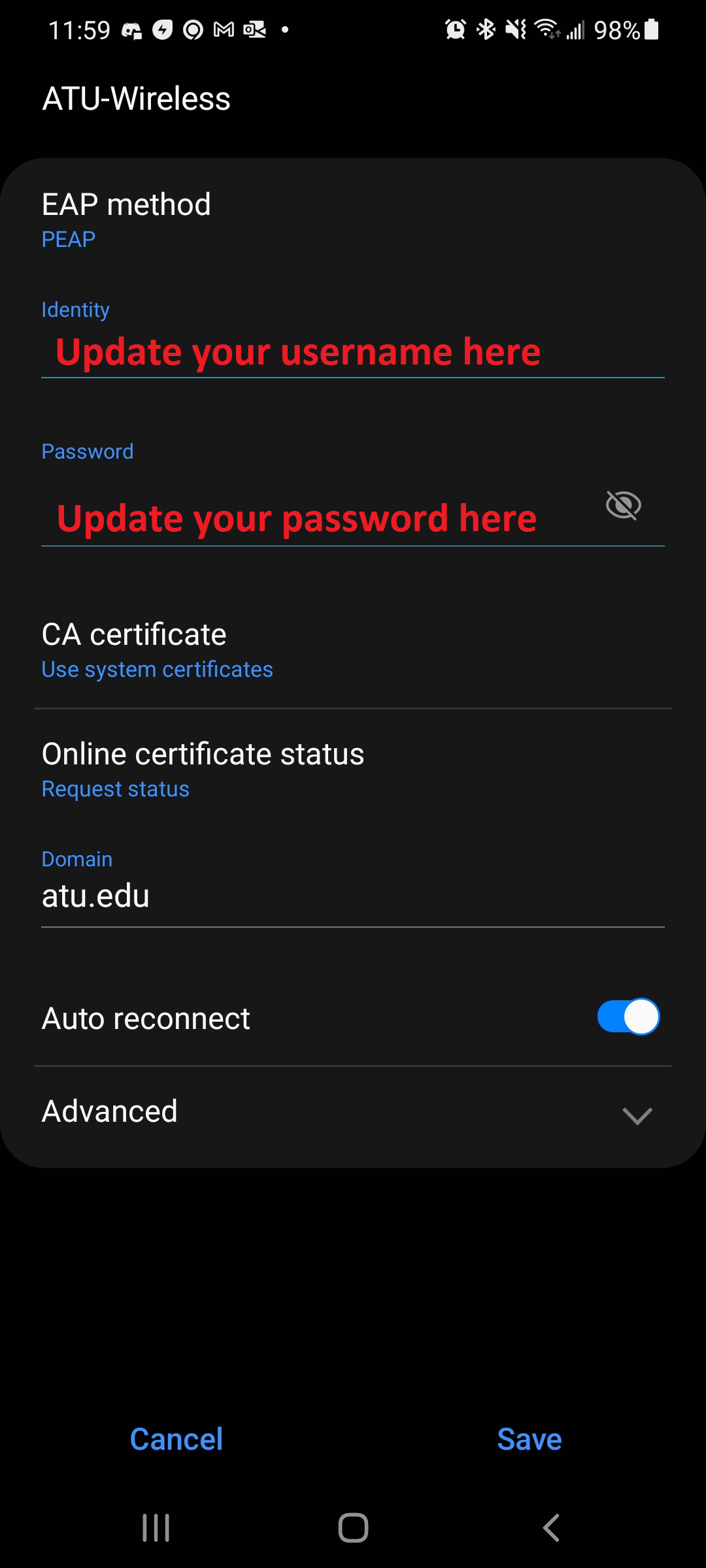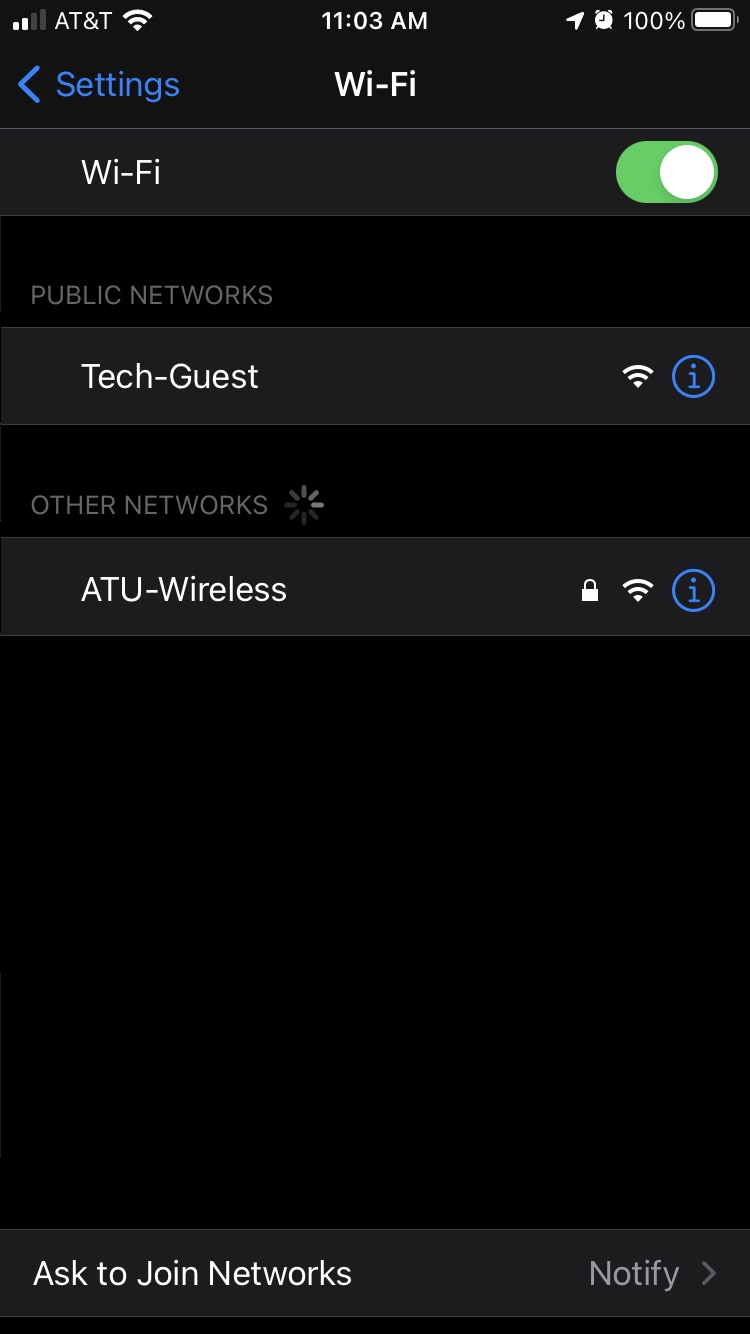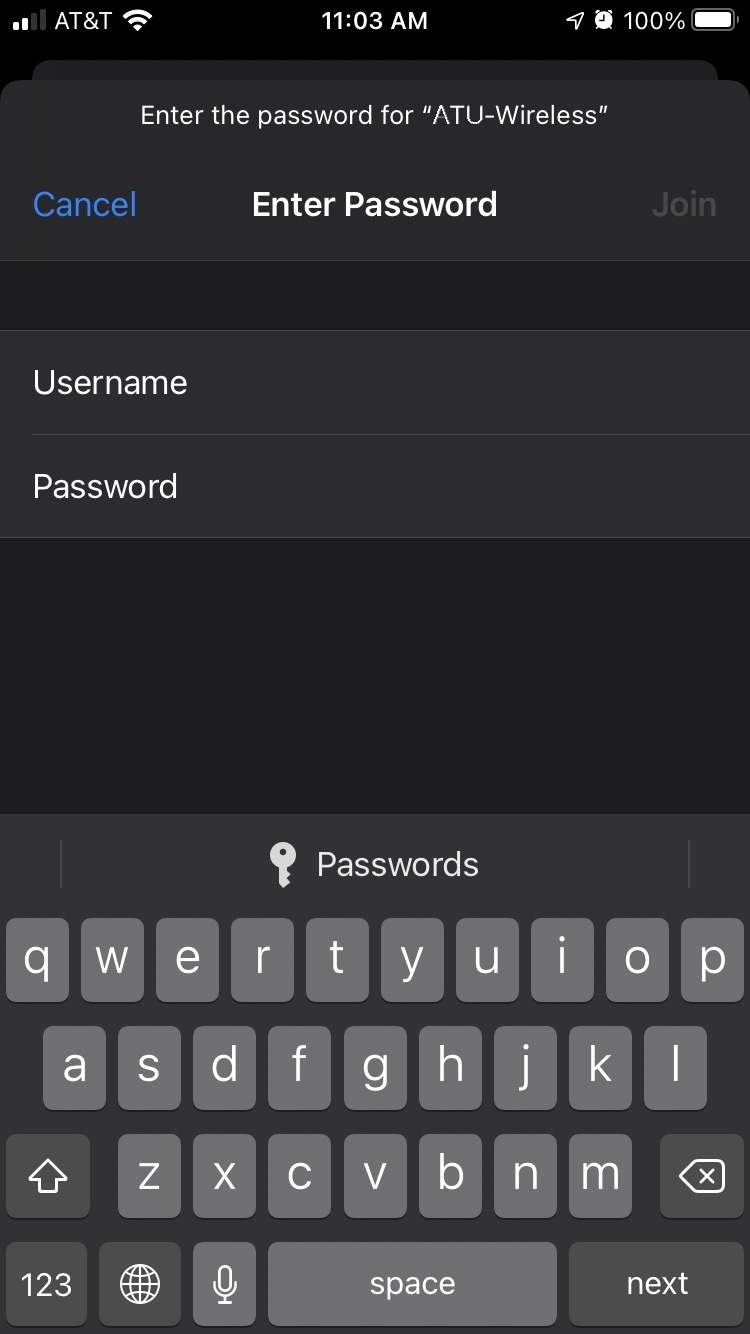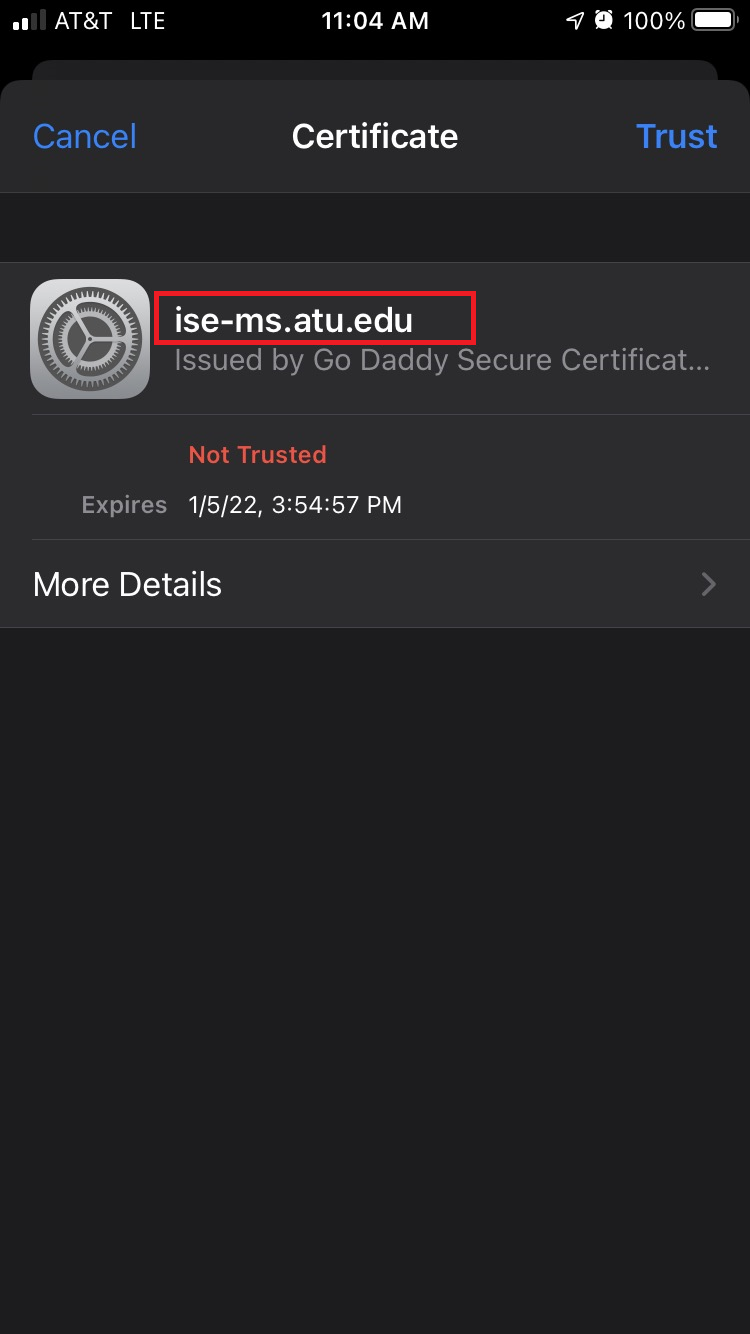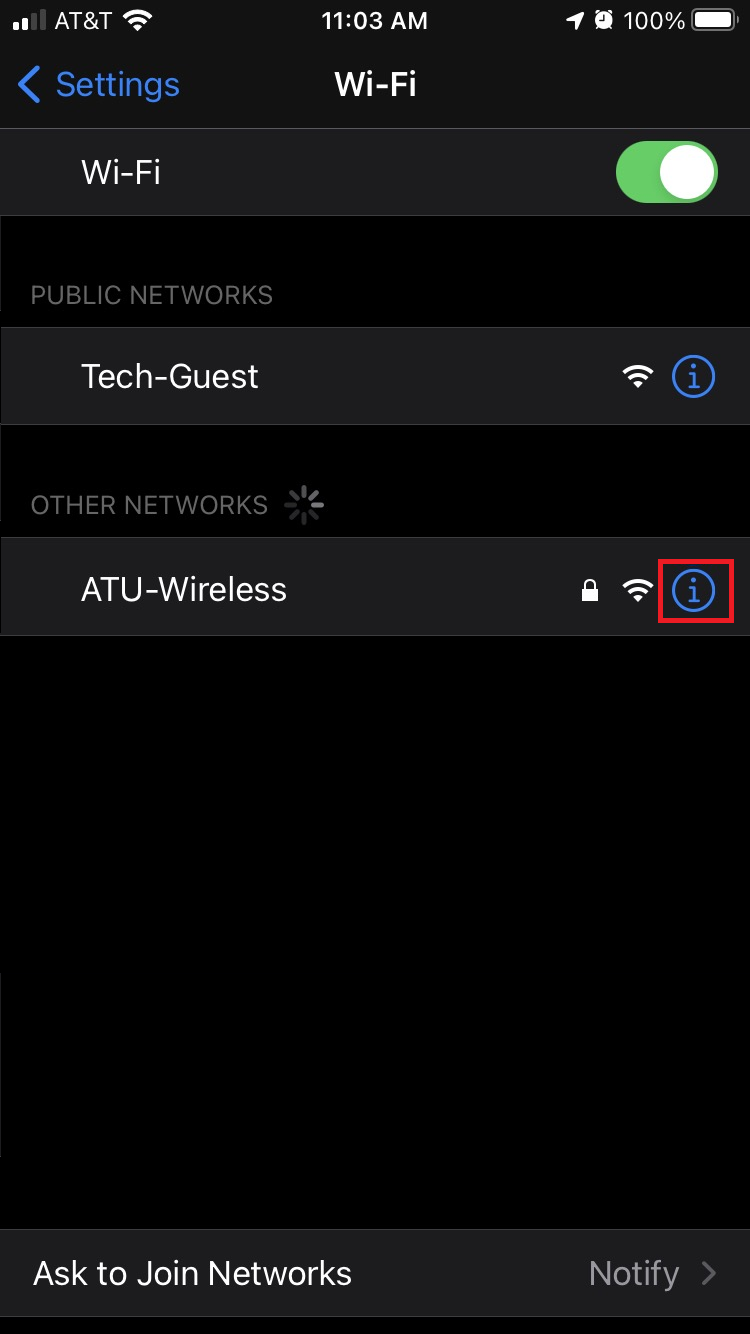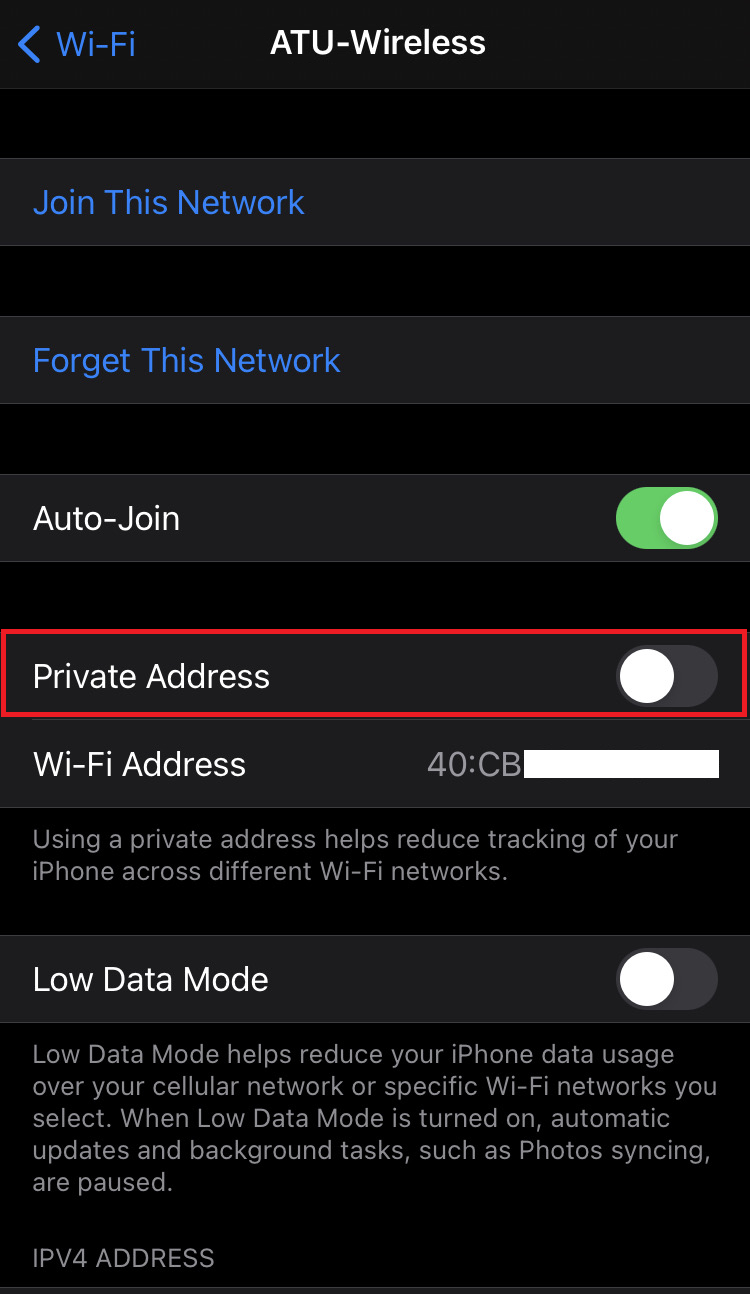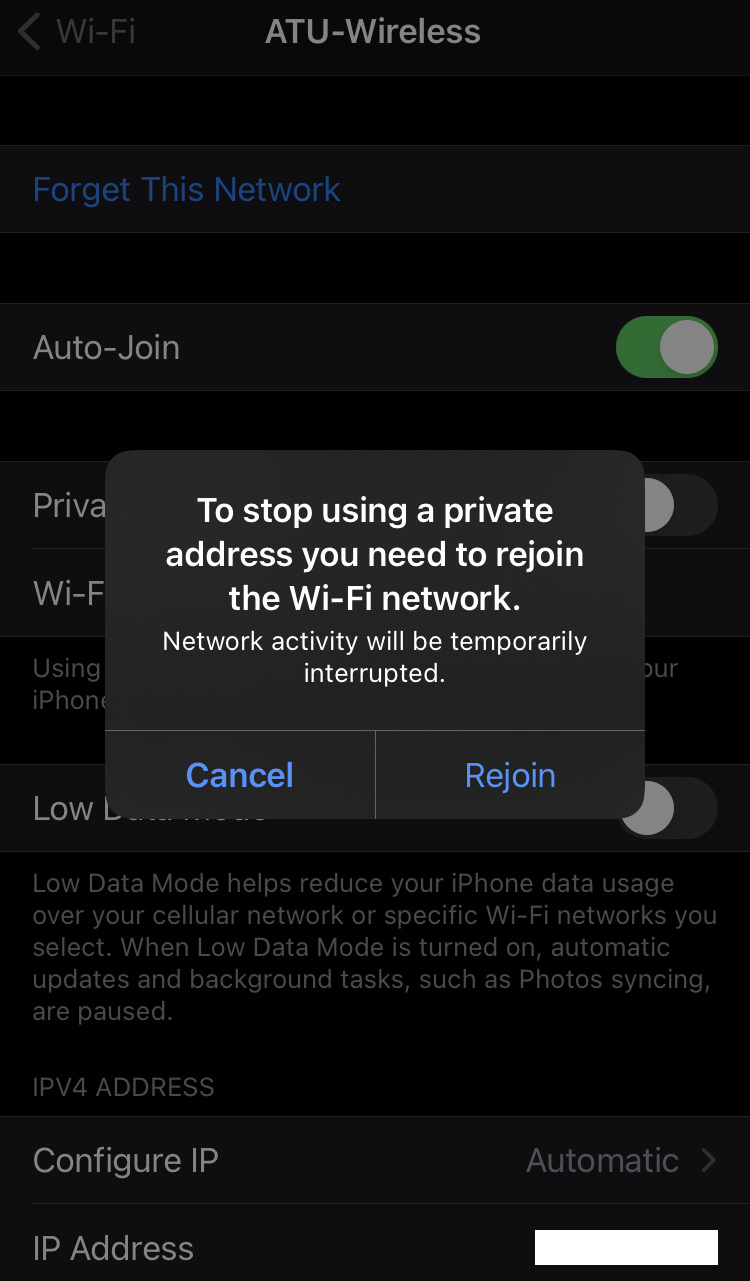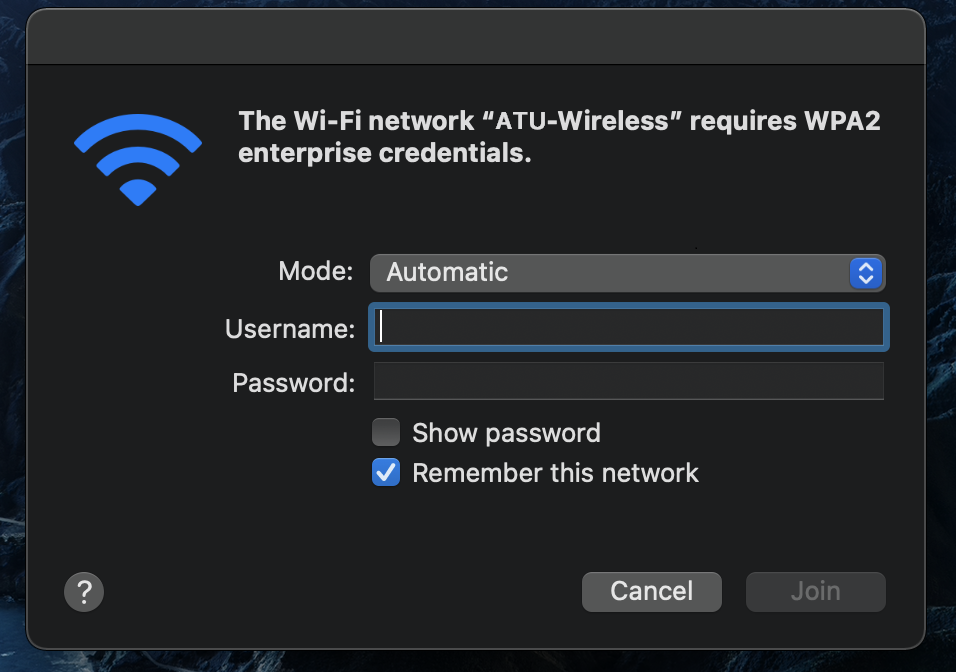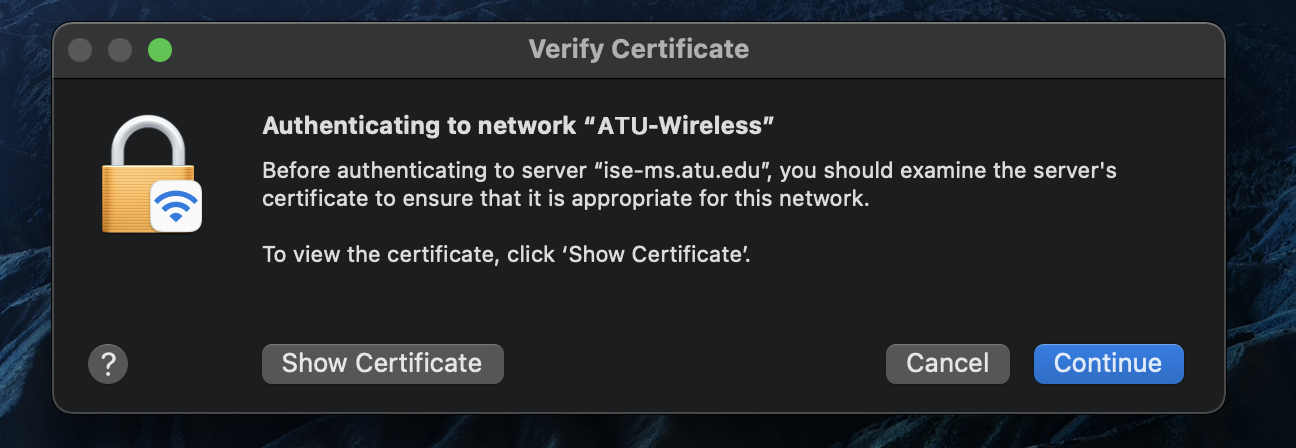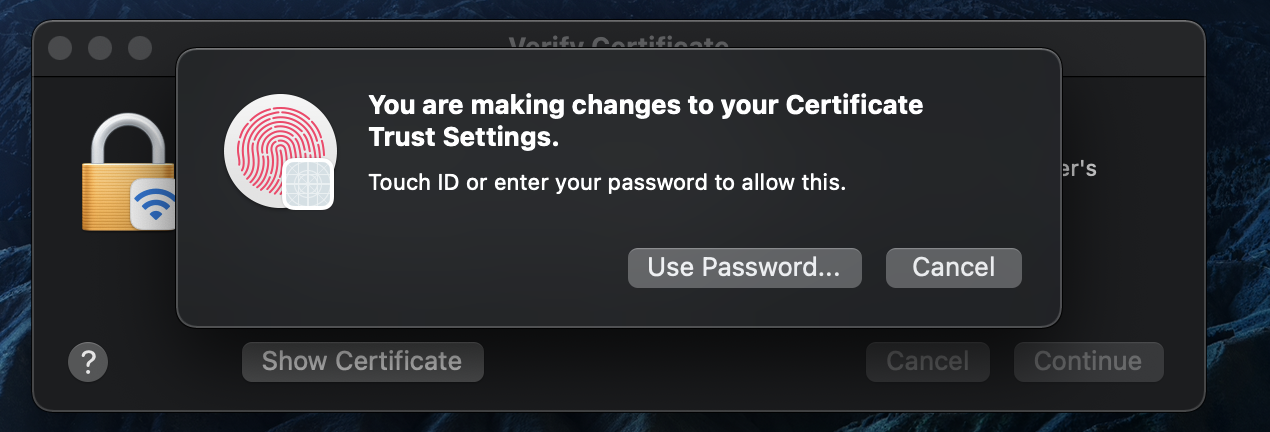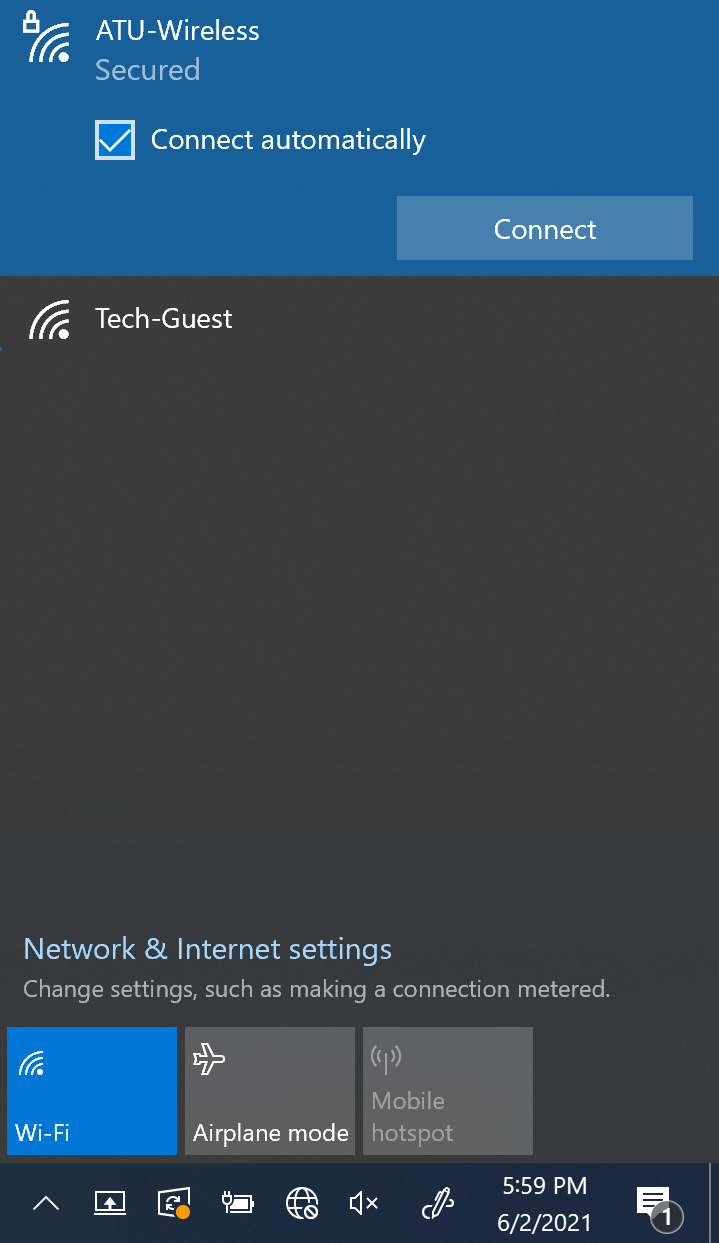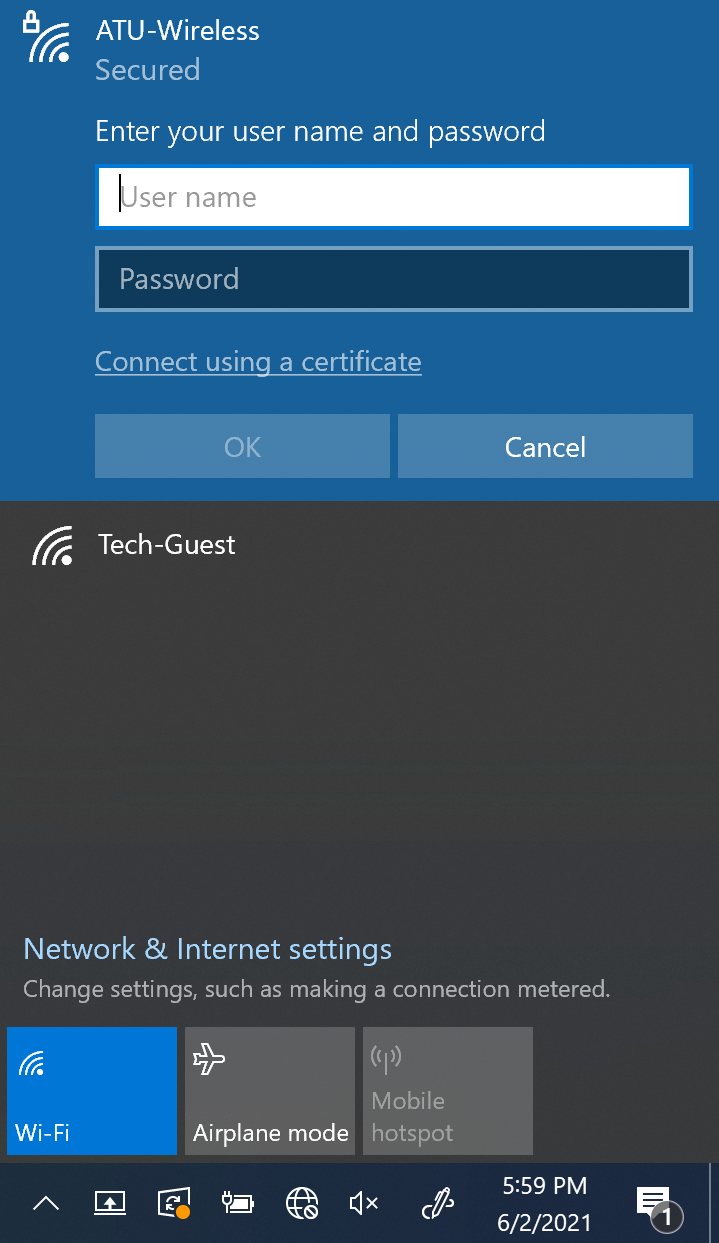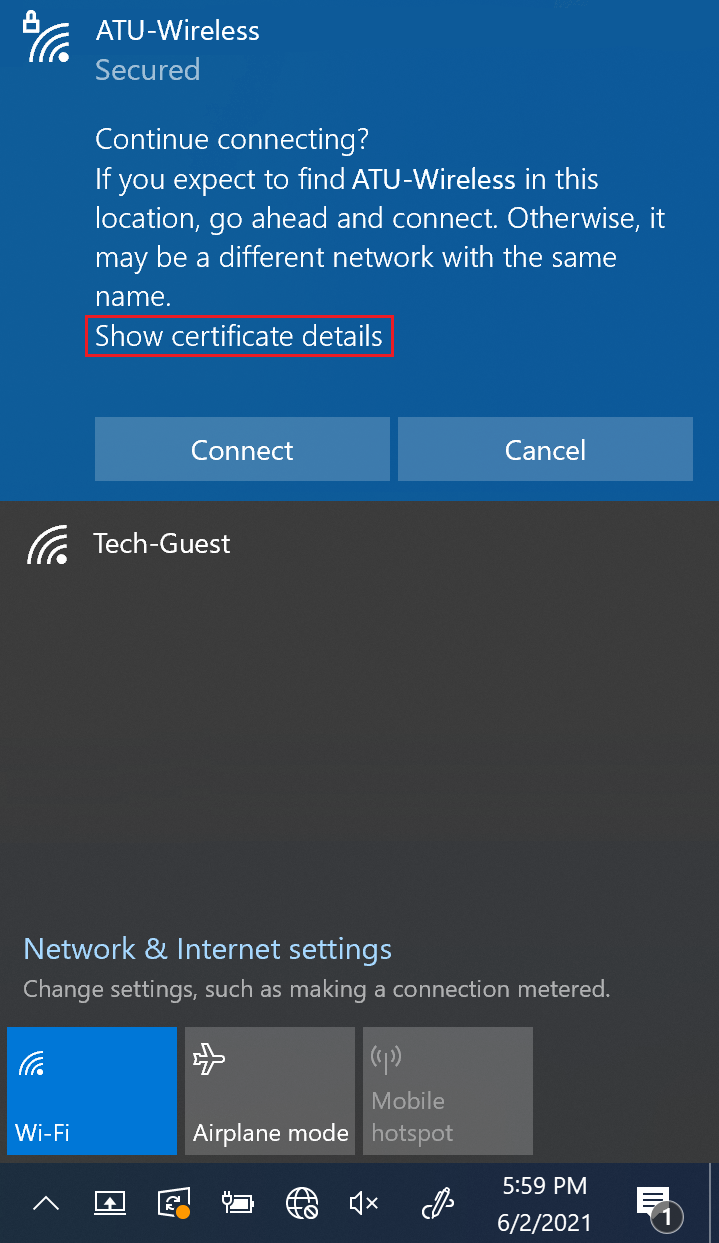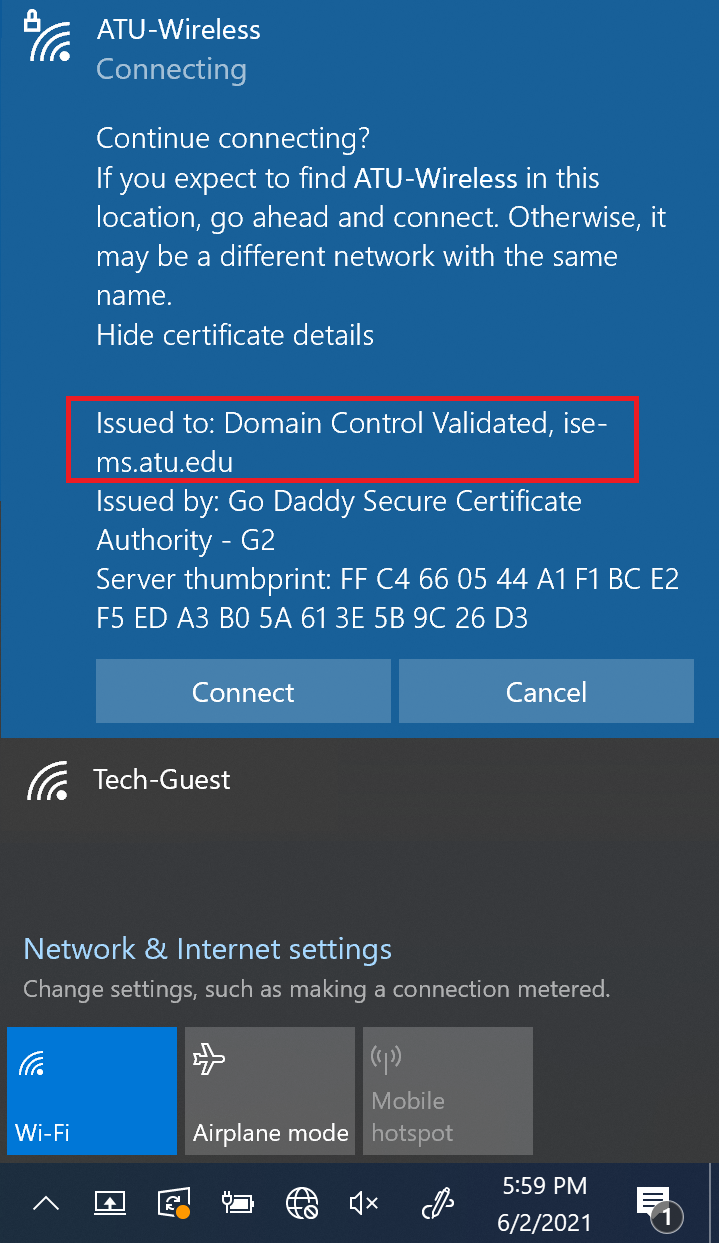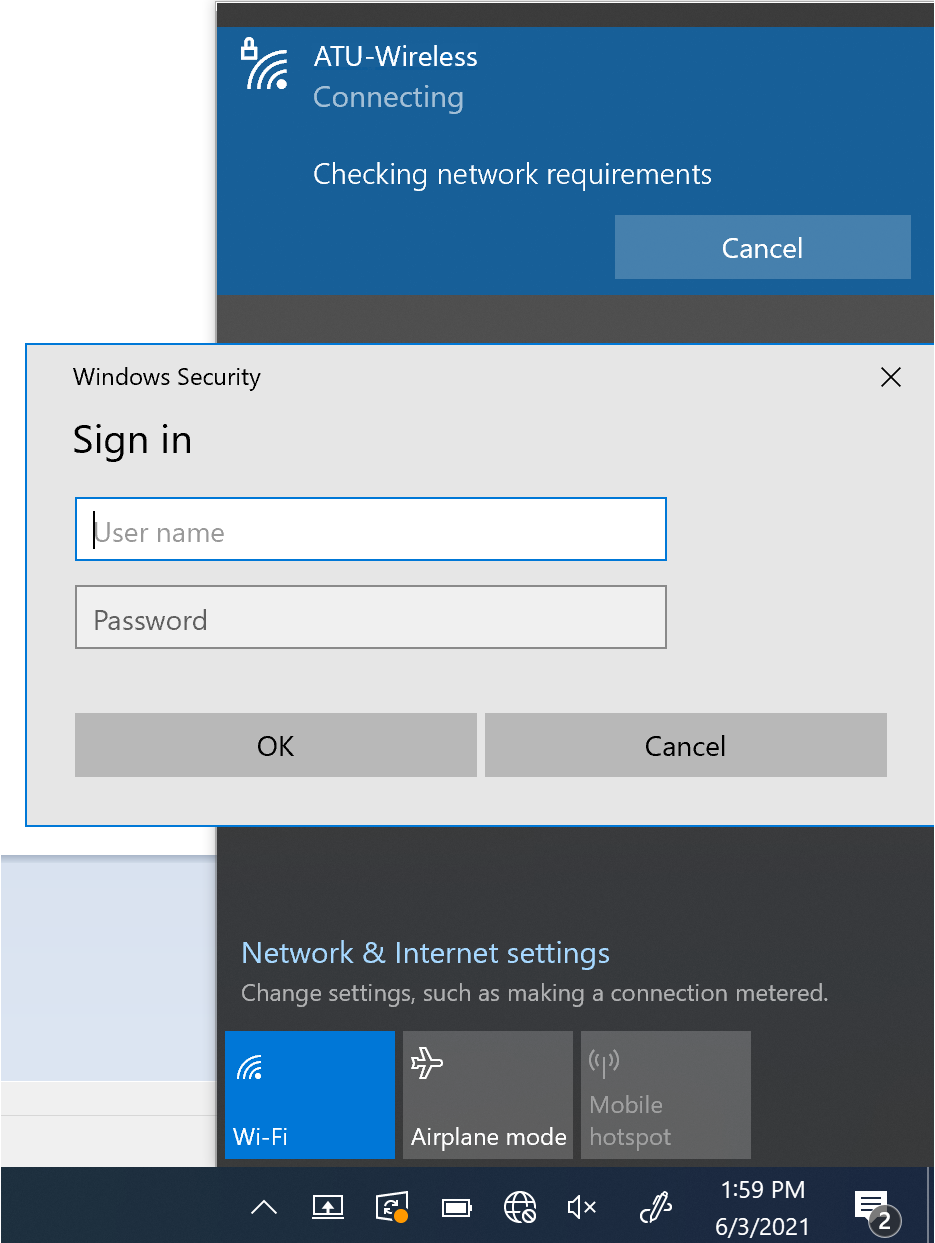| Please note, the wireless network you’re currently connected to, ATU-WifiHelp, is intended to provide access to this page or information assistance but does not allow access to any other network resources or the internet. To get network or Internet access, please connect your device to one of the networks mentioned below and be sure to follow any associated instructions on how to get connected. |
If you are a guest on campus, please click here.
This page is intended to provide information and instructions for the various wireless networks at Arkansas Tech University including their intended purpose and how to connect to them.
The following wireless networks are broadcasted in academic buildings and outdoor spaces:
ATU-Wireless
Purpose: This network is intended for students, faculty, and staff of Arkansas Tech University. It provides full access to campus resources and the Internet, utilizes 802.1x for security, and provides connectivity to 5ghz wireless as well as the older 2.4ghz wireless.
Intended for: Users who have an ATU user account. Connecting devices must support 802.1x for security.
How to get connected:
Due to using 802.1x for security, different operating systems generally require slightly different connection methods
If you are experiencing any issues getting connected with the instructions specific for your device type above, please contact the Campus Support Center.
ATU-HomeDevices and ATU-HomeDevices-5g
Purpose: These networks provide full access to campus resources and the Internet and provide connectivity to 5ghz wireless (ATU-HomeDevices-5g) as well as the older 2.4ghz wireless (ATU-HomeDevices).
Intended for: Users who have an ATU user account. Connecting devices must be enrolled/registered via the Self-Service Device Enrollment Portal at https://mydevices.atu.edu. These networks are intended for devices that cannot use the 802.1x security such as:
- Game Consoles
- Streaming media devices (TVs, Roku, etc)
- Home Automation devices (Amazon Alexa, Google Home, etc)
 | Devices connecting to ATU-HomeDevices-5g or ATU-HomeDevices must be registered/enrolled via the method above before gaining Internet access. |
How to get connected:
Step 1
Open a web browser and go to the Device Registration Portal at https://mydevices.atu.edu.
Step 2
After reading the Terms and Conditions links, click the check box and then click Continue.
Step 3
Enter your ATU username and password to sign in and authenticate with DUO.
Step 4
If you have previously signed in to the portal and generated a password you can skip this step.
If this is your first time signing in to the portal to register a device, first click the “Generate Password” button (this must be done before you can register any devices). This will auto-generate a random Wi-Fi password for you to use for connecting your devices to ATU-HomeDevices or ATU-HomeDevices-5g.
Make a note of the Wi-Fi password as you will need it later to connect your device or devices.
Step 5
To add a new device, find the “Add Device” area in the “Manage Device(s)” section. Enter the device’s wireless MAC address and a name for the device. Optionally you can also add a description for it. Once this information is entered, click the “+Add” button.
Step 6
Once the device is added, you should be able to connect to ATU-HomeDevices or ATU-HomeDevices-5g using the Wi-Fi password from the portal.
Tech-Guest
Purpose: This network is intended for guests to Arkansas Tech University who will only be using the network for a short time. It has limited access to campus and Internet resources and uses the older 2.4ghz wireless for compatibility.
Intended for: Guests to the university that do not have an ATU user account.
How to get connected:
Step 1
Connect your device to the Tech-Guest wireless
Step 2
You should be redirected to the Arkansas Tech University Acceptable Use Policy page
Step 3
Review the Acceptable Use Policy and click OK if you agree (Note: You must agree to gain access)
Step 4
Once agreed to, the page should redirect again and indicate you’re connected
 | Tech-Guest is only intended for short-term guests on campus and will re-prompt for agreeing to the Acceptable Use Policy every 3 hours. |