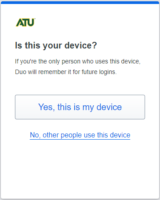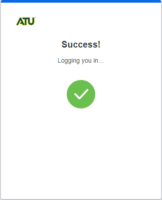The Office of Information Systems is planning an upgrade for Duo, our multifactor authentication system, on Thursday, December 14, starting at 5:15 pm. The upgrade is expected to be complete before 6:30 pm. During this time, login access to systems protected by Duo, including Blackboard, OneTech, and Office365, may be temporarily interrupted.
What is changing?
Duo has improved its authentication software and developed the “Universal Prompt” which provides a simplified and more accessible login experience for users. The Universal Prompt changes how the user experiences multifactor authentication and provides a redesigned visual interface with built-in security and usability enhancements.
Currently, when you are logging in, the Duo prompt is displayed on the same login page. After the upgrade, when you reach the Duo prompt you will be redirected to a webpage hosted by Duo that will complete the login verification and redirect you back to the website you are logging in to.
After the upgrade, Duo will remember your preferred settings and will use them in the future. This change should save you time and reduce the number of clicks needed when accessing protected ATU applications such as Blackboard or OneTech.
Why is this important?
Ensuring ATU’s computer systems are protected from malicious cyber security threats is a top priority for OIS. A large part of this protection is controlling system access, installing system updates, and patching critical vulnerabilities.
Another critical component of our security is you, the user.
Phishing emails (often labeled as “Remote work from home opportunities” or “Documents shared with you”) are trying to steal your credentials or install malware that grants attackers access to your computer. Once an attacker has your username and password, the last line of defense is multifactor authentication. Always be cautious of websites or emails that ask for your personal information including username, password, email address, or multifactor code.
Thank you for helping keep the ATU community safe from cyber attacks.
Universal Prompt Preview: